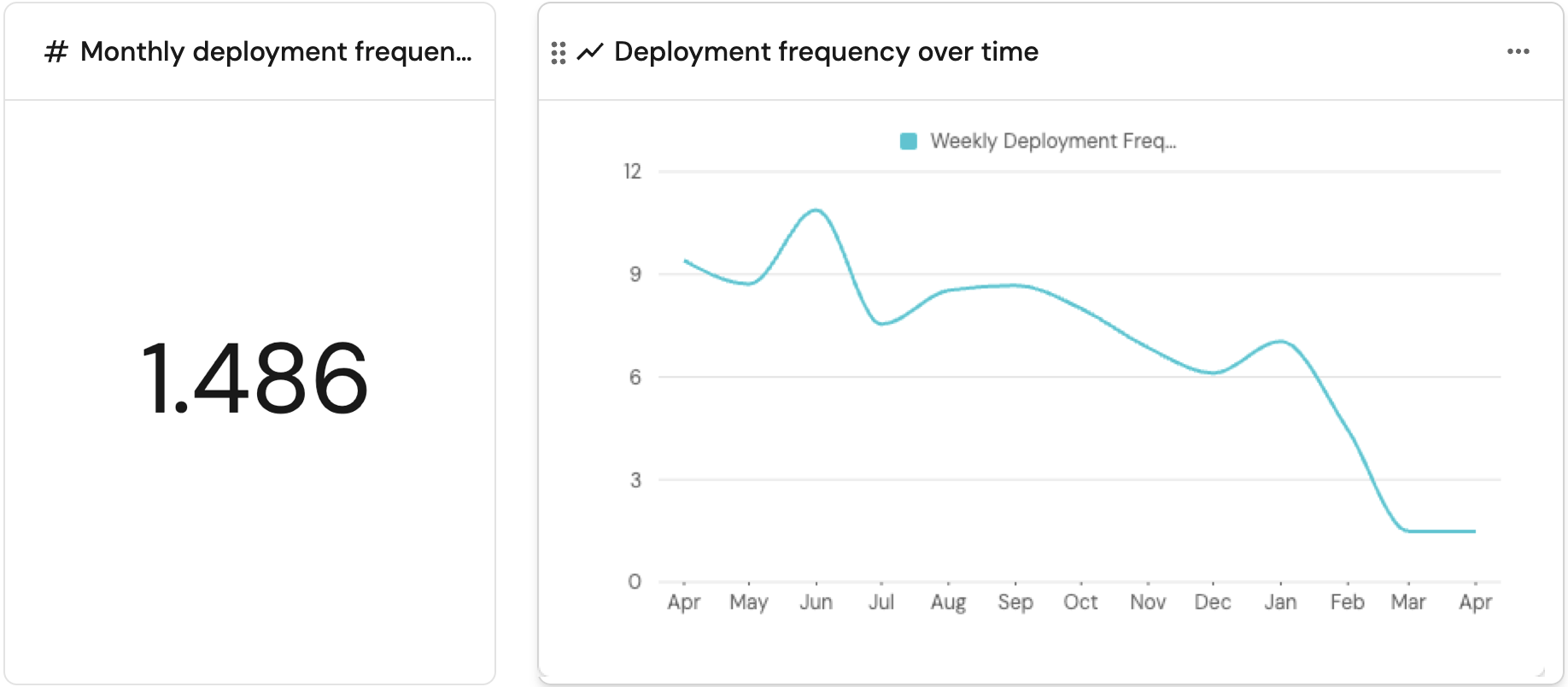Set up deployments using GitLab merge requests or jobs
The Create & track DORA metrics in your portal guide walks you through the installation of the DORA metrics experience in Port, using GitHub as the default Git provider.
This guide assumes you have implemented the aforementioned guide, and shows how to adapt it for GitLab users.
It will show how to define deployments in Port using GitLab's Merge Requests (MRs) and Jobs.
By the end of this guide, you will be able to leverage DORA metrics using GitLab and gain accurate deployment insights in your portal.
Prerequisites
To set up GitLab merge requests or jobs for DORA metrics in your portal, you will need:
- Admin permissions (in order to install the experience and execute self-service actions).
- An installed DORA Metrics experience - based on this guide: Create & track DORA metrics in your portal
- An installed GitLab integration.
Configure your deployments
- Map merge requests and/or jobs as deployments
- Go to the Builder -> Data Sources then click on the GitLab integration
- Add a new mapping to ingest GitLab merge requests as deployment entities.
Keep in mind that the mapping ingests the deployments into the dora_deployment_event blueprint, for further information visit Create & track DORA metrics in your portal.
- kind: merge-request
selector:
query: 'true'
port:
entity:
mappings:
identifier: .id | tostring
title: .title
blueprint: '"dora_deployment_event"'
properties:
deployment_type: '"MR merged"'
deployment_time: .merged_at
leadTimeHours: >-
(.created_at as $createdAt | .merged_at as $mergedAt | ($createdAt
| sub("\\..*Z$"; "Z") | strptime("%Y-%m-%dT%H:%M:%SZ") | mktime)
as $createdTimestamp | ($mergedAt | if . == null then null else
sub("\\..*Z$"; "Z") | strptime("%Y-%m-%dT%H:%M:%SZ") | mktime end)
as $mergedTimestamp | if $mergedTimestamp == null then null else
(((($mergedTimestamp - $createdTimestamp) / 3600) * 100 | floor) /
100) end)
- Alternatively, map jobs as deployments:
- kind: job
selector:
query: 'true'
port:
entity:
mappings:
identifier: .id | tostring
title: .title // (.id | tostring)
blueprint: '"dora_deployment_event"'
properties:
deployment_type: '"GitLab Job"'
deployment_time: .finished_at
status: .status
leadTimeHours: >-
(.commit.committed_date as $createdAt | .finished_at as $mergedAt |
($createdAt | sub("\\.\\d+(Z|\\+00:00)$"; "Z") |
strptime("%Y-%m-%dT%H:%M:%SZ") | mktime) as $createdTimestamp |
($mergedAt | if . == null then null else sub("\\.\\d+(Z|\\+00:00)$"; "Z")
| strptime("%Y-%m-%dT%H:%M:%SZ") | mktime end) as $mergedTimestamp |
if $mergedTimestamp == null then null else
(((($mergedTimestamp - $createdTimestamp) / 3600) * 100 | floor) / 100) end)
- Save the mapping. Port will begin ingesting matching events as deployments.
-
(Optional) Filtering or tagging
- You can include/exclude specific branches, labels, or repos in your mapping configuration.
- Example: Only count deployments that their target branch is
mainand their state isclosed. Using the query filter:query: ([.state == "closed"] | any) and ([.target_branch == "main"] | any)
-
Test the configuration
- Trigger a new merge request and complete it, or run a deployment job.
- In Port, navigate to the relevant deployment blueprint and verify the new deployment appears.
Next steps
- View your DORA metrics in the dashboard for deployment insights once integration data is ingested.
- Set up incident tracking to enable full DORA coverage.
- Link deployments to teams or services for fine-grained metrics.